Find your phone remotely
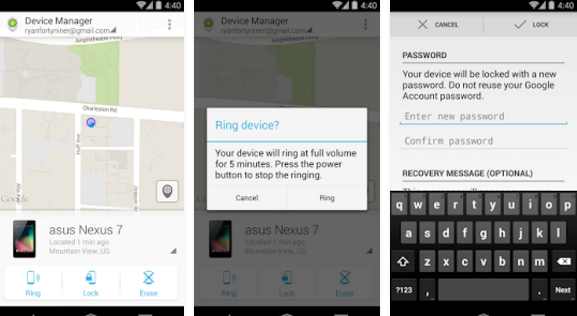
Find your phone remotely
Application Name – Android Device Manager
Source – Google Play Store
If the phone in Silent mode at home , it is very hard to find something. But, on your smartphone, Internet connecting, It is easy to find it.
- Open the page in the any browser on your computer to Android Device Manager.
- Log in using your Android device that synchronizes google account.
- After logging in, you can view the list of devices associated with your account.
Ever misplaced or lost your phone? Android Device Manager locates lost devices and helps you retain your device—and the information within it safe and secure. android Device Manager lets you:
Reset your device’s screen lock PIN
Erase all information on the phone
Very useful app
Download – Install
Advertisement

